Here’s a quick tip for my fellow Spaces ex-pats out there. Remember lists? They were these really nifty containers for interesting links that you could display on your space’s main page. There were 4 list templates, tailored for specific types of content:
But in truth, you could use any of them to house links to anything, and when you created or modified a list, the update would appear on your Messenger social feed.
When it was announced that they wouldn’t make the trip over to WordPress along with your blog posts, you may have been worried that they’d be lost for all eternity. However, I’m happy to report that your custom lists are (for the moment, anyway) alive and well under your Windows Live profile. Turns out that following Windows Live wave 3, all Spaces lists were relocated under the profile, which helped them to survive Spaces Armageddon.
There’s just one little problem: your space was the front door that took you to the list management pages on Windows Live, and it doesn’t really exist anymore. Any attempt to access your old space’s URL just directs you to your new WordPress URL. Since there’s no longer a visible link to your lists, they’re a little convoluted to access, but here’s how you do it:
- Navigate to your Windows Live Profile.
- Once you’re authenticated, add /lists to the URL (e.g., http://cid-19760888be8fca70.profile.live.com/lists), and click Go.
Voila! There are all of your former spaces’ lists, complete with the user interface to manage them. That’s right, you can still create new lists and manage your existing lists. Best of all, updates are still reflected on your Messenger social feed, so friends can still see when you’ve added a new item.
It’s entirely likely that this stay of execution is only temporary until Microsoft formally pulls the plug on Spaces at the end of March 2011, possibly even sooner. The fact is that movies, music, and books aren’t really necessary moving forward, because your profile has dedicated Favorite Things lists (which, confusingly, are part of the same service but not connected to Spaces lists’ content in any way). But I hope that they’ll at least allow custom lists to hang around indefinitely, and maybe even build their functionality into Favorite Things lists. I’ve often complained that the current arrangement of Favorite Things lists is too limited, and I think it would benefit from the ability to create custom categories of favorite things: TV programs, blogs, wines, whatever.
– Greg


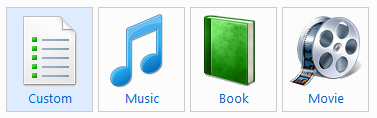
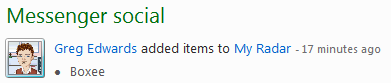
Cheers Greg. I do use customs list so it is nice to have them around still.
LikeLike
Hadn’t thought about this before. What value do you see in lists? Do they show off things you care about such movies you watched recently and would recommend or what? Not challenging you. I just never thought about this before.
LikeLike
That’s the idea, Brien. Lists are designed to show off your interests to your friends and other visitors (depending on your permissions). They have been around in Spaces for ages. There are templates for specific things, such as movies, music, and books, and then there are custom lists that could be collections of anything you wanted. Regardless of the type, they’re all really just structured lists of links. When Wave 3 debuted, the new profile page featured similar “Favorite Things” lists, also for movies, music, and books. Interestingly enough, these are powered by the same underlying engine as Spaces’ lists, but they are kept separated for some reason (probably due to all the goofy ways Spacers had configured their custom lists – I know one person who uses a book list on Spaces to keep track of favorite birds).
Facebook has it’s own incarnation of lists, called Likes and Interests. There are specialized lists for books, movies, music, and TV. When you “like” a page on Facebook, it’s added to your lists automatically. It’s a much more socially-driven feature, because you then receive updates in your social feed based on your likes, and you can connect with others who have the same tastes. In Windows Live, it’s more of a simple badge, but it’s still a great feature.
LikeLike
Well, this answer to Brien just shows up how ill informed you are Greg about Spaces! See, before the Windows Live teams decided in Wave 3 to abandon it and move all the features away from your Space, Lists of your favourite things formed an integral part of your ability to search for like minded Spacers on Windows Live! Why do you think that all us ‘old timers’ bemoan what once was available on Windows Live? You have scoffed at us ranting about how we could search for others by using such criteria as ‘retired’ lives in UK, Stephen King,Beatles, etc and find other Spacers with exactly the same likes and dislikes as ourselves. Of course, you didn’t know this because you weren’t using Windows Live then, you were over on MSN!
You really should get your facts right about what Windows Live Spaces was in Wave 2 Greg. It had features and abilities that NO other blogging site has, now sadly lost forever, well that is unless Blogger listens to my feedback about considering adding that search ability to their platform
LikeLike
Ugh. I’m not sure that I really see your point, TG, other than to once again pine for the halcyon days of Spaces as the center of your universe. We’re not talking about how Spaces was in Wave 2; Brien was asking about what lists can do now. I’m well aware of the history and uses of Spaces lists. In fact, I launched my Spaces blog in 2006 and I was using it a lot during Wave 2. Back then, your Space was your online presence: your profile, photos, lists, favorites, everything was a part of your space. I remember Spaces Central and frankly thought it was kind of a noisy mess, but I agree that it was a novel way of finding others’ spaces. Yes, Spaces was extremely cool…five years ago.
The landscape is vastly different now. There are a lot more diverse ways to share than just writing blogs. Most people don’t want to blog about every facet of their daily lives; they also share status updates on Facebook, post videos on YouTube, make travel plans on TripIt, or share photos on Flickr. Microsoft also realizes it’s just not practical to expect everyone to use their social platform. Hence, they have smartly embraced integration with other social networks through connected services and web activities. To me, that makes Windows Live much more useful as my “digitial hub” than Spaces ever was alone. I’m just glad to see that our lists weren’t completely obliterated when our spaces were migrated to WordPress.
You seem to think that without Spaces Central, there’s just no way to find others with related interests. In fact, that shows me how little you know about the modern Windows Live. See, each of us has a profile that contains information about our locations, ages, interests, etc. To easily find other WL users based on that information, just go to http://profile.live.com, click Add Friends, and then click Search for People (BTW, you can also navigate directly to http://home.live.com/search instead). Type in a keyword and press Enter. You’ll get thousands of results that match your query. When I searched “Knoxville,” I got tons of people in my local area (including myself!). When I searched “fishing,” lo and behold, I got tons of people who listed that activity among their interests. You claim to be a Windows Live expert, when in reality, you’re just a Spaces expert…and Spaces is dead. Time to move on already.
LikeLike
I HAVE moved on Greg, to WordPress. Thanks for the lesson on using Windows Live. Oh, and nice to see you are using the exact same theme as I use. Just makes me wonder why you are insisting then that ex Spacers can still access lists from that hidden method (which by the way is not your find, its been posted by someone else) if their lists are still available and the contents used by search criteria, if they are so readily available from your Profile page???
Anyway, I can’t be bothered anymore with these petty tete a tete’s with you. Spaces and blogging are all dying according to you, so you should have many new friendships to make over on Windows Live Greg.
LikeLike
My apologies, TG. I had no idea that was your own personal theme. I shall change it immediately. Do I owe you any royalties for its use? Tell you what, I won’t charge you for the Windows Live lesson, and we’ll call it even. OK?
Your WL lists aren’t used as search criteria, and I never claimed that they were. What I said is that you have a profile full of interests that can be used to connect with others. Nonetheless, there’s still a lot of value in lists beyond searching for other people who like the same movies that you do.
Unlike you, I still see value in Windows Live above and beyond Spaces blogging. Whether all of my friends are using Windows Live is a lot less relevant than it used to be. As I said, it’s the digital hub where I share share my documents and activities (including my blog posts here on WordPress). It connects into other services I use, so my friends here and there can see what I’ve been doing all over the web, and vice versa.
If you insist WordPress can be your everything, then more power to you. But I think it’s an incredibly narrow view of social networking, and in the end, you’ll run into the same limitations that Spaces ultimately suffered.
LikeLike
Update: Pursuant to the expected March 2011 retirement of Spaces, it looks like Windows Live has now closed Lists for any new content. You can still use the steps in this post to access your existing Windows Live lists, in case you have any content there that you need to move to a new home.
LikeLike