 Windows Live Calendar is awesome. It pulls in all the best features of calendar-management software, including personal appointments, events (like parties and group activities), and tasks, and presents them in a web-based interface. Think of it as WL Hotmail for your personal calendar; in fact, it sort of grew out of an extension of Hotmail back in the MSN days.
Windows Live Calendar is awesome. It pulls in all the best features of calendar-management software, including personal appointments, events (like parties and group activities), and tasks, and presents them in a web-based interface. Think of it as WL Hotmail for your personal calendar; in fact, it sort of grew out of an extension of Hotmail back in the MSN days.
The WL Calendar is pretty easy to use. You can either get there by clicking the Calendar link in your navigation bar on the left side of the WL Hotmail page, by clicking More > Calendar on your WL banner (which appears across the top of any wave 3 page), or by navigating to http://calendar.live.com.
The sexy, new interface
With this latest update, the top banner ad has been removed (I hope Hotmail is next), and a few neat features have been added. Read on.
If you’ve ever used an electronic calendar before, then you’ll have no trouble navigating the WL Calendar interface. On the left side, there’s a date navigator and a list of calendars that you can use to filter which activities you see (more on this in a minute). Across the top of the calendar, there are tabs to access day, week, month, and agenda (list of appointments) views, as well as a to-do list. Each view has its own list of actions above the tabs (very similar to Hotmail’s commands for working with e-mail messages).
Like all of the newer WL tools, the WL Calendar uses AJAX technology to create a richer user experience. Navigating between views is lightning quick. For instance:
-
Click a date in the navigator, and you jump to the selected date in day view.
-
Drag across a series of dates (up to 1 week), and the selected dates are loaded in the week view.
-
Drag across a series of weeks (up to 1 month), and the selected dates are loaded in the month view.
All this jumping around, and you never leave the original page. The only thing lacking here is effective keyboard navigation, but that’s more of a limitation of the browser, and most people can live with that.
New appointments, for the most part, can be added via nifty little pop-up windows that appear when you click an + Add link on the date, so you don’t have to spend a lot of time moving from one page to another (however, appointments with additional details do require you to move around a bit). All of the basics are there, including what, where, which calendar, start/end date/time, recurrence, reminders, description, and availability (tentative, free, busy, away). With the latest release, there’s a neat new feature called "charms," which allows you to add your own flair (cute li’l emotes) to specific appointments to help them stand out.
Charms are like emotes for your calendar activities
Probably the coolest feature (thus far) of WL Calendar is the ability to see all of your WL Calendars, and others to which you have subscribed, in one consolidated view. Not only do you have a personal calendar, but each WL Group and Event you join has its own calendar, too. Each calendar can be assigned a unique color to help its activities stand out. You can filter the calendars you see (using the aforementioned checklist), so they sort of behave like categories in other calendar-management programs.
If you choose, you’re calendar can also be shared with anyone you like, and you can provide just the right level of permissions, based upon your needs. For instance, you might allow your colleagues and family members to read your personal calendar, but give your spouse permissions to add and manage appointments on it. That’s a really slick feature, and it opens up a world of new collaborative possibilities.
For WL Mail users, most of the calendar features can be managed there, too. The only exception (much to my chagrin) is the to-do list feature, which is conspicuously absent from WL Mail. Really, WL Mail team? You rebuilt the entire calendar functionality in a desktop app, and you left out the to-do list feature? Really? REALLY?
If you already use a newer version of Microsoft Office Outlook, then you can also benefit from the Microsoft Office Outlook Connector. You can easily pull in your Hotmail mailbox, WL people (aka Hotmail contacts), and WL calendar(s), and manage them using the rich Outlook interface.
A top priority for future releases would have to be integration with Windows Mobile users. Surely, Microsoft’s flagship Smartphone platform and its hot up-and-coming calendar tool should be able to seamlessly sync. I want to see my WL calendar appointments and to-dos right there on my home screen, alongside my contacts and Hotmail mailbox, all powered by Windows Live.
Another feature request would be full-on meeting scheduling tools, a la Outlook, and preferably something that works across platform, so I can ditch my work calendar and truly start using WL Calendar for everything instead.
– Greg



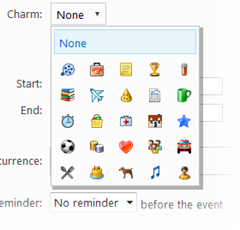
Done. Thanks, Jamie. BTW, I noticed a lot of the WL team tags use a "+" symbol between multi-word tags. Seems kind of awkward. Is that necessary for the tags to work properly?
LikeLike
don’t think so!
LikeLike
It’s lovely to see such a comprehensive blog about Calendar. I was playing either yesterday or day before and found some great tricks such as the one where you scroll (with the middle scroll wheel on the mouse) and the calender ‘sweeps’ backwards or forwards through the current year (or any year, come to that.) It’s so quick and simple. I’ve blogged about that trick and a couple of other bits of it that I found but your blog is very welcome. Cheers, Greg. If I could write and remember stuff like many of you people here, I’d be stealing yer thunder:-)I love "Live" so much. As a disabled person, using all the ‘bits’ of it make life such a pleasure. I imagine my Network becoming my link to the world as it just might one day and I find it so relaxing just to sit here and chat with everyone else, read the news, tinker, write blogs and all the rest of it. The lovely folk at Microsoft have opened up a whole new world which I thoroughly treasure.
LikeLike
Hi Is there a way to syncronise outllok 2007 (exchange) calendar with windows live cal ? I dont want several calendars but one tha is i sync.Snorre
LikeLike
Brother you said it; it would be so nice to have every thing Sync up. Desktop, cell phone and online accounts all running together. That would be a dream to have. I’m new to use sing MSN so if you have any Tip’s on How To Please feel free to share. Troy m. HushProject EngineerNew Concept Engineering Inc.
LikeLike
only one objection….the use of the word…’sexy’….for an interfaceFind another word!
LikeLike
LOL. What’s wrong with an interface being sexy? I simply mean that you want to reach out and lick it. Sorry if I made you blush.
LikeLike
Hey, Greg, I just noticed this post. I’m glad you posted it. I still haven’t decided if I should switch to a cyber calendar. I’ve used a paper calendar on the wall for so many years.
LikeLike
You definitely should give it a try, X. I’d be lost trying to rely on a paper calendar. Hey if you want a taste of what it looks like, why not goof around with the ATL group calendar (accessible from the group’s page). It uses the same interface as the WL Calendar, and even shows up as a filter "category" in a special color right beside your personal calendar.
LikeLike
I agree with Greg. It’s so simple now to even remember to put my dates straight on Live’s calender. I forgot to do that when I had the paper one! Useless thing, I had to walk across the room to use it and now, I can just sit here and type things straight in! But licking it, Greg? Sorry mate. It doesn’t turn me on THAT much!
LikeLike
Greg said: With this latest update, the top banner ad has been removed (I hope Hotmail is next), My Hotmail was updated yesterday. Is yours done yet, Greg?
LikeLike
@Greg and Jen, I’ve just been playing with my own calenday. I managed to add a record of my last doctor appointment, and add a reminder for the middle of next month. I guess I can get used to it. As far as licking it, the available colors look like the colors of candy valentine hearts, so yet, I’d like to lick it.
LikeLike
@X: If that’s true, just make sure your camera’s switched off, okay!
LikeLike
@ Jen – Yup. This post is a few weeks old, and X has just breathed some new life into its comments. I had been using an add-on to hide the ad banner in Hotmail for some time, but now I can officially retire it, since the ad is now on the right. Swell.
LikeLike
@Jen, camera?@Greg, can you edit a past event? I put in a doctor appointment I had last week, and I want to edit it. I hover over it, and a thingy flies up, and I select "edit", but noting happens.
LikeLike
I like having the reminders sent as an alert to my phone. Never forget anything that way!
LikeLike
@ X – All events should be clickable to edit. Try reloading the page and see if that works.@ Jeff – If WinMo had decent support for WL Calendar, then alerts wouldn’t be necessary, at least for us. But yes, that is a handy feature at present. Jeff always manages to sneak in a useful tip. :)
LikeLike
X said: As far as licking it, the available colors look like the colors of candy valentine hearts, so yet, I’d like to lick it.If you have an online camera, switch it off or we’ll sit here watching!Same goes for Greg;)
LikeLike
sexy is a weird way to describe a calendar lolz
LikeLike